http://www.google.com/search?q=tools&ie=utf-8&oe=utf-8
&rls=org.mozilla:en-US:official&hl=en-US&client=firefox-a
Although this is a very simple search, Google adds a lot of parameters (marked with bold) to identify the source of the query, the language of the interface and the encodings. You'll obtain the same results if you type:
http://www.google.com/search?q=tools
Let's see some of the most common parameters in a Google query:
Languages
ie = encoding of the input (default: utf-8)
oe = encoding of the output, the results (default: utf-8)
hl = language of the interface (default:en, you can try xx-bork or xx-hacker)
lr= language of results (default:en)
Source
sourceid = type of the source (ie7, opera, navclient, navclient-ff - navclient is used for Google software like the toolbar)
client = similar to sourceid (safari, firefox-a)
rls = version of the client, the language (example: rls=GGLD,GGLD:2003-35,GGLD:en for Google Desktop)
Results
q, as_q= query, what you type in the search box
start=number of the first result from the page (starts from 0)
num=number of results in a page
filter= 0 or 1 (hide duplicate results)
Advanced search
as_epq=exact phrase (instead of typing quotes in the query, you can use this parameter)
as_filetype= file format (example:as_filetype=pdf)
as_ft=include / exclude a file format defined with as_filetype (values: i, e)
as_qdr=date of the results (values: m3, m6, y - last 3 or 6 months, a year)
as_nlo= find numbers greater than
as_nhi= find numbers lower than (example: as_nlo=7&as_nhi=9 to search integers from 7 to 9 - alternatively, you could type 7..9 in the query)
as_occt=where can appear the words in the page (some values: any, body, url, title)
as_sitesearch= restrict to a site (example: as_sitesearch=cnn.com)
as_dt=include / exclude a domain (values: i, e)
as_rights= type of the license (for Creative Commons licenses)
safe= safe search (values: active, off)
Google URL
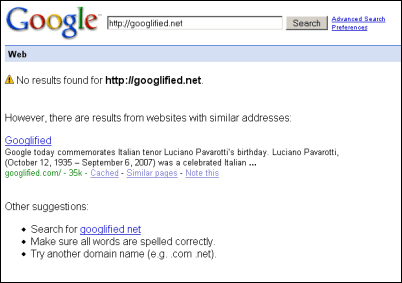
Google URL

Google URL

Google URL

Google URL
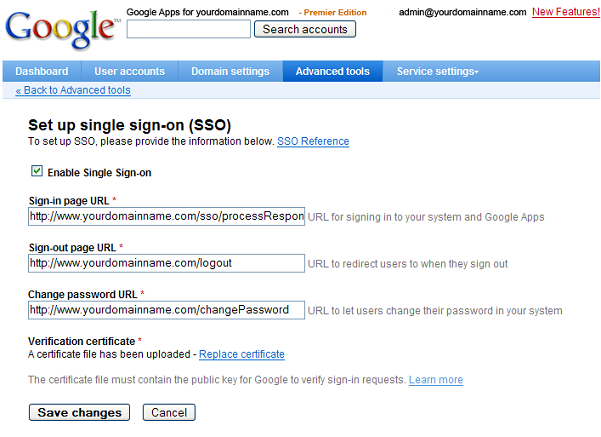
Google URL

Google URL
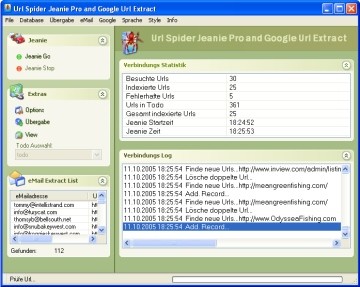
Google URL

Google URL

Google URL

How to submit your URL to google
How to use Google URL Removal Tool
No comments:
Post a Comment